This Google Spreadsheets template allows you to create CSV files that are ready to upload to Search Ads in seconds
1. Make a copy of this Template.
2. Specify Campaign IDs and Ad Group IDs. You can get identifiers from Custom Reports.
3. Enter the list of target keywords or negative keywords.
4. Navigate to Target Keywords or Negative Keywords list.
5. Check Action, Match Type, and other Columns.
6.Open File > Download > Comma-separated values (.csv, current sheet). Confirm CSV file download, if needed.
7. Open Search Ads advertising account, navigate to any Campaign. Open All Keywords tab, then Keywords or Negative Keywords tab.
8.Open Actions > Upload Keywords > Choose a CSV file. Select downloaded file and confirm by clicking Upload.
Mission completed!
In case of any issues, try to download and analyze the error report (if available). There might be duplicates or other problems.
Apple Search Ads: Free Simple Tool to Bulk Upload Multiple Keywords in 1 minute!
In case of any issues, try to download and analyze the error report (if available). There might be duplicates or other problems.
Apple Search Ads: Free Simple Tool to Bulk Upload Multiple Keywords in 1 minute!
This tool is in Beta testing. It is provided “as is”, and you are solely responsible for all consequences of using it. Angle Connect incurs no liability in any case.

Trusted by
"Simple App has worked with Angle since September 2019. During this time, Angle has shown their professionalism in working with large projects. With professional service and a personal approach to your projects, I can definitely recommend the Agency — and Michael in particular — as a good partner. With Michael Shubin, Search Ads consultant, we increased our user acquisition in Apple Search Ads by 15. In Spend, we also achieved our KPI in CPA and ROAS".
"We noticed an immediate increase in page views of our app in pre-order right after letting Angle optimize our keywords and name for the App Store. We've also seen a huge increase in conversions to preorders after updating our screenshots as recommended by Angle. Overall, we're very pleased with our collaboration. Appreciate all the support we've got along the way, Angle team even helped us solve some issues with the App Store that are not related to ASO! It was very helpful to be able to talk to someone with so much experience and knowledge on the App Store ecosystem".
"We ordered a visual audit to increase our user loyalty in Japan, as this GEO is one of our top priorities. The team at Angle didn't just offer general tips on improving the graphics and videos on our landing page but also assisted our design team in the process, which, of course, was very helpful. As a result, the graphics we created with the Angle team outperformed our current version in testing on the App Store and is now live. This was a big step up for us as none of our earlier versions achieved such positive results.
Thanks a lot! 🙂"
Thanks a lot! 🙂"
"For almost 8 months, we have been developing an iOS app, and, realizing that ASO will play a key role already at the stage of launching the app, we contacted Angle Connect. We picked Angle Connect because we trusted their professionalism, which we saw after studying their materials on the Internet, as well as being in direct communication with representatives of the company.
After we signed a contract with them, our collaboration was organized really well. We received quick replies to all of our questions and received a great selection of keywords really quickly, which allowed us to index well in the App Store and get into the group of search suggestions in several stores at once in the first few days after the launch!"
After we signed a contract with them, our collaboration was organized really well. We received quick replies to all of our questions and received a great selection of keywords really quickly, which allowed us to index well in the App Store and get into the group of search suggestions in several stores at once in the first few days after the launch!"
"We've had the pleasure of working with Angle Connect Agency for some time now, and we're extremely impressed with the quality of their services.
Angle Connect conducted thorough keyword research for our products, which helped us to optimize our App Store listings and Apple Search Ads campaigns. By identifying and targeting relevant keywords that potential users search for, we boosted our apps' visibility and traffic. The results were quite impressive, as we saw a 20–25% increase in visibility and a 15–20% increase in downloads from organic traffic and Apple Search Ads campaigns after implementing newly found keywords.
We look forward to continuing our partnership with Angle Connect Agency."
Angle Connect conducted thorough keyword research for our products, which helped us to optimize our App Store listings and Apple Search Ads campaigns. By identifying and targeting relevant keywords that potential users search for, we boosted our apps' visibility and traffic. The results were quite impressive, as we saw a 20–25% increase in visibility and a 15–20% increase in downloads from organic traffic and Apple Search Ads campaigns after implementing newly found keywords.
We look forward to continuing our partnership with Angle Connect Agency."
"Angle provided successful ASO optimization for our app, and was able to increase organic installs and conversion rates from a more targeted audience. I am so grateful to the team for their work, outstanding communication, quick chat responses, detailed explanations of each step, calls, and assistance in resolving any issues we encountered. It's especially great that after each ASO update, the team provides a detailed yet comprehensible report showing changes in App Store positions and number of installs."
"We requested an ASO audit from the Angle team, and in just one week, they provided us with a comprehensive report that included semantic clustering, a metadata audit, suggestions for managing reviews, and a list of tasks for our designer to improve visual metadata. We are so happy with the results and have already started implementing their recommendations."
LET'S CONNECT
Tell us a bit about yourself